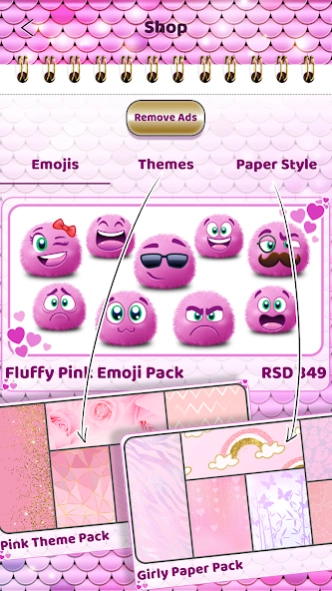Diary with Lock Journal 2.3.32
Free Version
Publisher Description
Diary with Lock Journal - Keep your secrets safe in my journal diary with lock password for girls
Are you tired of your parents reading your secret journals and diaries and knowing all your secrets? Every time you hide your personal journals, your brother somehow always finds them and reads all about your crush? Diary with Lock Journal is a secret book with password that will never tell your secrets! Feel free to write about your goals and dreams in your cute journal notebook for girls with password! Are you ready for cutest pink glitter diary for girls? Try one of the most beautiful diaries with sparkle emojis, colorful themes, paper styles to create my notebook for girls. Download Diary with Lock Journal and hide your secrets!
Features:
→ Cute monthly calendar in your locked journal app!
→ Make unlimited entries!
→ Easily create, modify or delete entries!
→ Be creative - add photos or a mood emoji to each entry!
→ Record audio and add it to your entry!
→ Search entries by date or keyword whenever you want!
→ Set a daily, weekly or monthly reminder to write!
→ Set a password type: pin, pattern or safe and keep your secrets private!
→Add a recovery mail in case you forget your passcode!
→Choose a theme color, font, paper style to create cute diary for girls offline!
→Reset, backup & restore your data!
→ Choose a language: English, German, Spanish, French, Hindi, Japanese, Portuguese, Russian, Serbian, Turkish, Italian, Korean, Indonesian
This "beautiful diary for girls with lock" keeps your secrets safe because it is one of glitter diaries! Express yourself in daily journal with lock easily and write your thoughts anytime and anywhere in my secret book with lock. Diary with Lock Journal is best of diaries with locks! Add colorful emoji in this diary to write with password to express your mood better. If you search for secret diaries with locks on them, this “personal diary for girls with password” is perfect. Try my notebook cute app and enjoy writing!
Looking for diaries with passwords and beautiful designs? This “secret notebook with lock” offers girly themes, beautiful fonts, and colorful paper to enjoy my notebook with password even more. Your secret password book also reminds you when to write! Try Diary with Lock Journal and get creative with cute notebook with password for girls. Cute diaries with locks for girls like this pink glitter notepad are great because you can also add photos and audio!
This glitter notebook for daily writing cute is one of diaries that have locks as well as recovery mail, in case you forget your code. Backup your data so that your writings in this book with pink notepad are safe! Hide your secrets in my secret notebook with password easily! “Sequin diary with lock” enables you to be creative and since it is personal journal with password, it protects your privacy. Download "Diary with Lock Journal" and always carry your secrets with you!
About Diary with Lock Journal
Diary with Lock Journal is a free app for Android published in the Recreation list of apps, part of Home & Hobby.
The company that develops Diary with Lock Journal is Thalia Magic App Corner. The latest version released by its developer is 2.3.32.
To install Diary with Lock Journal on your Android device, just click the green Continue To App button above to start the installation process. The app is listed on our website since 2022-09-12 and was downloaded 4 times. We have already checked if the download link is safe, however for your own protection we recommend that you scan the downloaded app with your antivirus. Your antivirus may detect the Diary with Lock Journal as malware as malware if the download link to com.tmac.sequin.diary.lock is broken.
How to install Diary with Lock Journal on your Android device:
- Click on the Continue To App button on our website. This will redirect you to Google Play.
- Once the Diary with Lock Journal is shown in the Google Play listing of your Android device, you can start its download and installation. Tap on the Install button located below the search bar and to the right of the app icon.
- A pop-up window with the permissions required by Diary with Lock Journal will be shown. Click on Accept to continue the process.
- Diary with Lock Journal will be downloaded onto your device, displaying a progress. Once the download completes, the installation will start and you'll get a notification after the installation is finished.